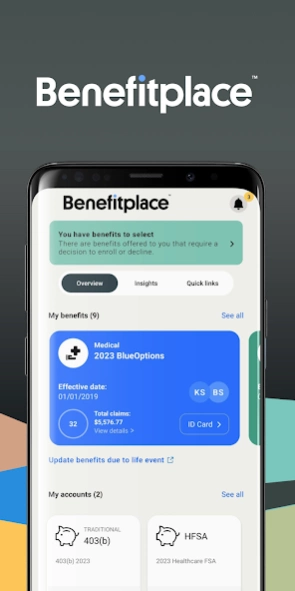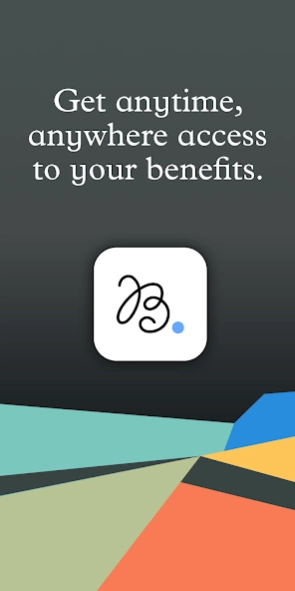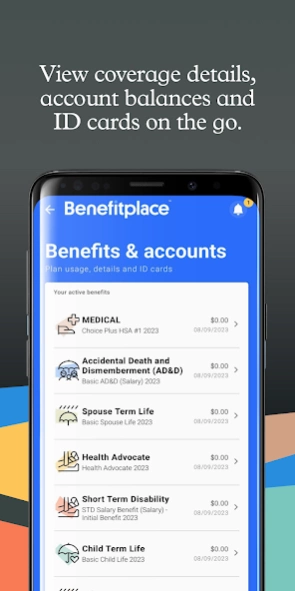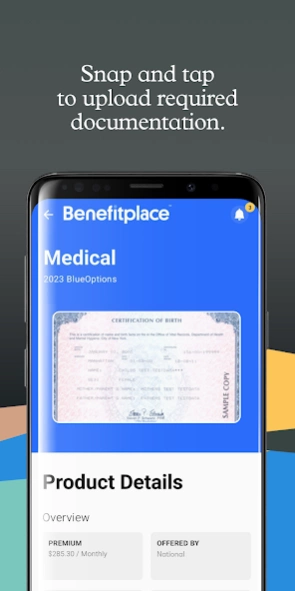Version History
Here you can find the changelog of Benefitplace since it was posted on our website on 2019-11-04.
The latest version is 23.04.1 and it was updated on soft112.com on 22 April, 2024.
See below the changes in each version:
version 23.04.1
posted on 2024-01-23
Various bug fixes and performance improvements.
version 23.04.0
posted on 2023-12-13
When secure messaging is enabled for your employer, you can now perform a search to quickly locate a specific message.
Enjoy the updated look and feel of the homepage throughout the app.
Miscellaneous bug fixes
version 23.03.0
posted on 2023-10-09
"HR note" functionality is now available so the benefit administrators can now use this to communicate with the members via the Benefitplace™ mobile app. As with the existing web HR note functionality, Mobile App HR notes can be used to share global communications visible to all plan members or can be limited to specific member populations dictated by the benefit administrator.
Bug fixes
version 23.02.0
posted on 2023-09-18
- Updated icons for Benefits & Accounts, Your Account, and Document Center pages
- Updated "Benefits you can add year around" page design
- New security measures to prevent unauthorized users from accessing the app
- Bug fixes
version 23.01.2
posted on 2023-07-25
Benefitfocus is pleased to introduce a brand-new Benefitplace™ app homepage experience informed by extensive user feedback and testing to provide a more personalized, user-friendly experience for you to interact with your benefits.
Enhancements include:
Modern look and feel
“Swipe-able” overview tiles for active benefits
One-tap access to ID cards and other priority actions
Account balances presented right on homepage, where integrations are available
New tabs for Insights and Quick Links
version 22.02.0
posted on 2022-04-15
New Secure Messages Feature, along with various performance improvements and bug fixes.
Benefitplace Secure Messages enable the back-and-forth communication of sensitive, benefits-related information without risking breach of confidentiality - offering peace of mind to both employees and administrators.
version 22.01.1
posted on 2022-03-10
Various bug fixes and performance improvements to refine our app so it is the best for you!
version 21.08.0
posted on 2022-01-27
Skip the clicks and learn more about your benefits right from your app homepage! Scroll down from the app homepage and tap to view details about your benefits. See the header Content & Resources!
We are listening! Based on document center feedback, in addition to the current ability to upload images of documents, you will now be able to upload a PDF format using the app.
Various bug fixes and performance improvements.
version 22.01.0
posted on 2022-01-27
Want a better understanding of how your health insurance is working? When accessing your recent health care claims history in the app, you will now be able to view a detailed cost breakdown for each claim. You will see what you paid - including copay, coinsurance and what applied to your deductible - versus what your plan paid.
We've also made several other enhancements to optimize your experience within the app!
version 21.06.1
posted on 2021-10-06
Resolved issues capturing and uploading images on devices running Android 11
version 21.06.0
posted on 2021-09-28
Many improvements to the login screen make it easier than ever to access or create an account within Benefitplace. New face recognition allows for a seamless entry to the app through biometerics. Show/Hide Password functionality to help expose the password field to reduce typos during login. Lastly, clear access to Create an account or find lost login information.
We've also made several enhancements to optimize your experience within the app, too!
version 2021.4.0
posted on 2021-09-20
New Claims summary information available! You can use it to review your claims information year-round, review prior to making any benefit changes throughout the year and help with decisions on products to supplement your health plan.
We've also made several enhancements to optimize your experience too!
version 2021.3.2
posted on 2021-07-15
Bug fixes, performance improvements, and overall usability improvements for app updates and application interactions.
version 2021.2.0
posted on 2021-04-02
This update includes stability and performance improvements.
version 2021.1.0
posted on 2021-02-12
Optimized Shop & Offers experience - Shopping for year-round products has just gotten easier! With this new streamlined workflow you can research, learn, shop for and manage products here within the app. Gain a deeper understanding of each product by checking out documents, videos and FAQs to learn more!
We have also made some fixes to improve your experience too!
version 2020.4.1
posted on 2020-10-01
- Save time reviewing and learning about your active benefits - from the Benefits & accounts page select a benefit, then just keep swiping left to seamlessly view each benefit
- Get the most from your benefits - after logging into the app a modal will display simply update your personal contact information and opt in to receive:
Helpful hints and recommendations
New anytime benefits available to you
Alerts to manage and maximize your benefits
Information on free & low-cost wellness activities
version 2020.3.1
posted on 2020-08-12
This update includes bug fixes along with stability and performance improvements.
version 2020.2.0
posted on 2020-05-11
. New App Homepage Banner - A new banner has been added to the app homepage, alerting you when you have benefits requiring enrollment action. This provides a seamless way to understand if benefits need immediate attention and take action during initial enrollment and open enrollment timeframes.
. We’ve also made other fixes and improvements to optimize your experience too!
version 2020.1.1
posted on 2020-04-06
Introducing our new brand!
. When locating the Benefitfocus app, you will be greeted by our new, playful symbol - Scripty B.
. You will notice a modern, friendly and bold logo Benefitplace(TM). With you at its heart, we have consolidated our various offerings into a single, cohesive brand, Benefitplace.
. Our new visual identity includes a fresh color palette and an abstract quilt design - symbolizing piecing together benefits that uniquely help you.
We’ve made several other fixes and improvements.
version 2020.1.0
posted on 2020-03-10
. We value the feedback our community of users provides. Based on that feedback, the date of birth field is now a text field. This will make it much easier to quickly enter your date of birth.
. App language can now be easily translated from English to Spanish or French!
. We’ve made several other fixes and improvements to optimize your experience too.
version 2020.1.0
posted on 2020-03-10
This update includes bug fixes along with stability and performance improvements. Date of birth input is now a text field.
version 2019.4.0
posted on 2019-12-19
. Quickly navigate to the information you need, when you need it, with our redesigned Update Password, Dependents and Settings landing pages.
. We’ve made several other fixes and improvements to optimize your experience too.
version 2019.3.2
posted on 2019-10-20
This minor update fixing some bugs.
The major version brings a completely redesigned experience, built from the ground up. Bold colors and illustrative icons draw clear attention where to act when updating, managing, and utilizing your benefits.
With the new addition of helpful tips, you are prompted with ways to take advantage of benefits you've already elected and maximize the value you're paying for.
Plus, various other enhancements and fixes.